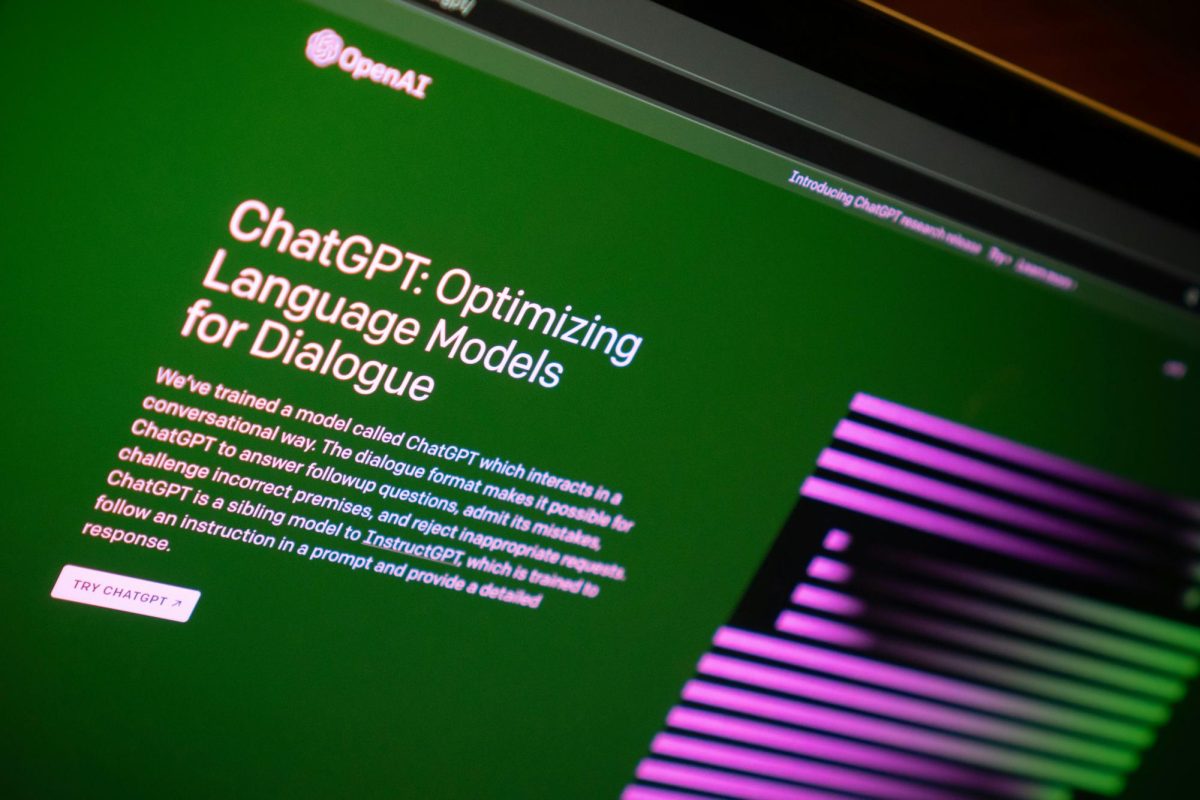Trash your desktop, leave your laptop, access all your stuff //ANYWHERE
A growth of Web-only software seeks to eliminate the need for downloading, installing and maintaining software on your own PC.
The software that’s generally free will allow you to host and edit your photos, videos, office documents and bookmarks on their servers, relatively immune to fires, theft and coffee.
Here’s a look at the best ways to get your files off your own hard drive and accessible on any computer with access to the internet.
//CLOUD COMPUTING
In 1996, Sabeer Bhatia and Jack Smith launched Hotmail as a way to allow Internet users to switch around ISPs without losing access to their e-mail. After 16 months, Hotmail usage surged from nothing to 8.5 million users. That same month, Hotmail was sold to Microsoft for a reported $400 million.
With nearly 300 million users worldwide, including every student at Missouri Southern, Webmail has become the dominant form of e-mail access for computer users around the world.
But it wasn’t always that way. Previously, you’d sign up for an ISP like AOL, Juno or Netscape. After your modem whistled its way to the Internet through your phone line, your e-mail program would download all your e-mail from a server and they’d be saved onto your PC.
While some stand alone e-mail programs still exist for businesses and so called “power-users,” for most of us, accessing our e-mail from the Web is good enough.
So while the buzz of cloud computing has risen in technology circles, companies are cramming to make their programs accessible through the web.
The last couple years, there has been a surge of businesses hoping to hold onto your photos, documents, videos and e-mails in exchange for advertising.
Cloud computing services aim to host customer’s data on servers while users view, edit and download their documents through the Web.
The benefits for users are guaranteed access anywhere they can get an Internet connection, anywhere from a computer in Spiva Library to an Internet cafe in Panama City or SoHo.
Here’s the student’s guide to best in online services.
//VIDEO
Photobucket
While Photobucket’s main focus is photo hosting, it’s best feature is video editing. To access the video editing feature, click the Remix button once you’re logged in. The software is licensed out to Photobucket from Adobe, but your files are stored and edited through Photobucket.
Essentially a very cut-down version of Adobe Premiere, the software lets you combine photo’s and video to create your base. From there you can add text, music and transitions.
Once you’re done, the program gives you a URL you can share with anyone, hosted through Photobucket.
Downside: One gigabyte will fill fast. Upgrade for $4 per month to expand your storage to 10.
//OFFICE
Google.com/Docs
If you already have a Gmail account, you can start right away. Docs is Google’s online answer to Microsoft office. While the interface isn’t quite as snazzy as the expensive Microsoft Office suite, the price is right, free, and it should hold more than enough documents, 2,000, for even the most excited of students.
Docs allows you to edit Microsoft Word, Excel and Powerpoint files quickly and easily.
In addition, they setup a handy e-mail address you can use to send multiple files at once to your account if all you want to do is archive them.
The software bought from a start-up called “Writely” gets updates frequently and hasn’t been down, as long as I’ve used it.
//FAVS
Xmarks.com
If you want to browse the Web at an Internet cafe in Tulsa or Toledo, you’re going to want access to your bookmarks.
Xmarks, formally Foxmarks, is an add-on for Firefox that will synchronize your bookmarks between multiple PC’s.
The best part; Your bookmarks are available online through their Web site anywhere with an internet connection.
Use them as your base whenever you’re on an unfamiliar PC and you’ll feel right at home.
//BACKUP
Getdropbox.com
For all the files that don’t go anywhere else, there’s Dropbox. This ingenius application will synchronize a folder between as many computers (and Macs, too) as you like.
You can also have collaborative folders with friends for sharing music, files or anything else.
When you’re away from home, the same folder that’s synchronized everywhere is available on the Web.
Use it for the important stuff.
//PHOTO
Photoshop.com
Adobe, makers of the de facto standard for professional photo editing, Photoshop, have created an online version that’s easier to use and hundreds of dollars cheaper.
The free software allows you to host up to two gigabytes of photos on their servers while having complete editing control. Photoshop.com allows you to do all the basic stuff you’ll need like cropping and red eye, to go with more advanced adjustments like white balance and fill light.
Has fun effects, too.
Your donation will support the student journalists of Missouri Southern State University. Your contribution will allow us to purchase equipment and cover our annual website hosting costs.